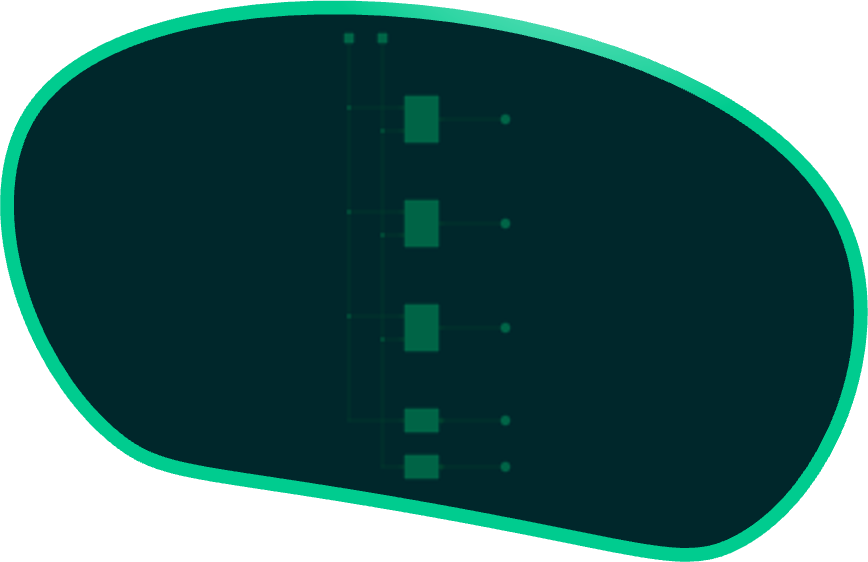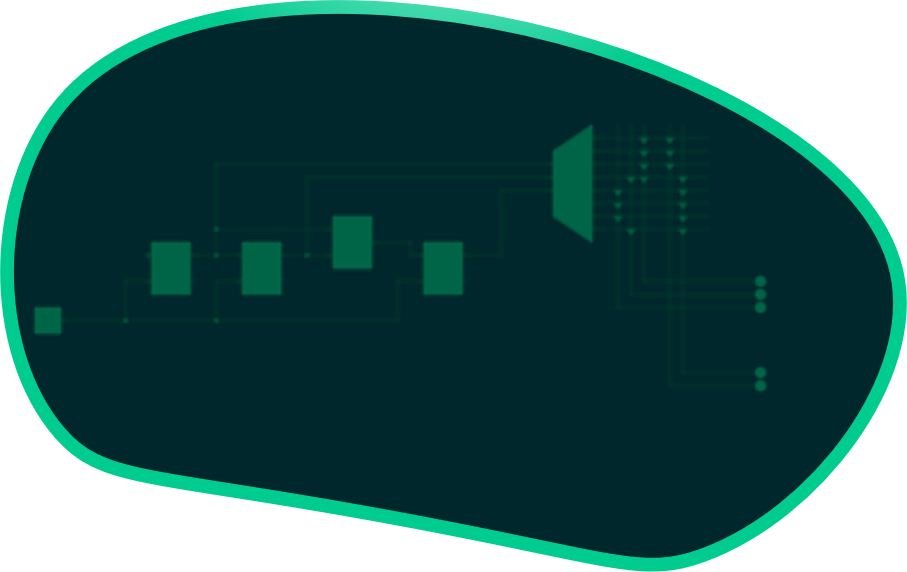Here you can find some example circuits to get you started with Linkuit Studio. You can download the examples as .lscLinkuit Studio Circuit File - Linkuit Studio's custom file format by clicking on the example's name. After that, you can open the example in your installation of Linkuit Studio and start experimenting!